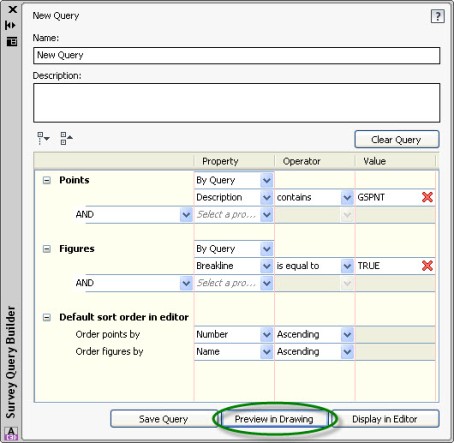Posts tagged ‘AutoCAD Civil 3D 2013; Survey Query Builder; Preview in Drawing; Save Query; Survey Points; Survey Figures; Figure Prefix Database’
Preview of Queried Survey Points seems lost
New survey features are introduced with the release of AutoCAD Civil 3D 2013.
One of those new features is the Survey Query Builder. The Survey Query builder gives you the opportunity to build your survey data (point and figures) by using queries or filters. This way you can select what survey data you want before you import it into the drawing.
On the internet you can find lots of information how you can build such a survey query. The User Guide documentation of Civil 3D 2013 has also sufficient information how to do so.
Once you’ve build your query, you can preview the result in the drawing editor. And if satisfied you can save the query for later use to import your result into the drawing.
One thing I’ve noticed when I tried to Preview a points query only, is that I could not see the result (any points) in the drawing editor.
Taking a closer look, and I actually had to zoom in from great distance, you could finally see the points. That is awkward.
I could not find any documentation how to change the display style of the points in preview mode.
So to see the points in preview mode I have added a large drawing (or annotation) scale like 1:5,000 or 1:10,000 to the scale list. Set this large scale before you want to see a preview of your queried survey points and voila there are your points.
When you’re done with querying your survey data do not forget to turn your drawing scale back to an appropriate scale. If not you could end up with very big annotations or graphical representations of your points when you want to import those points into the drawing. If so, you know how to change the scale back to a more working presentation.
Note: this problem only occur with the Metric version of Civil 3D 2013.