Unable to execute the tool – Fixing the Toolpalette
November 1, 2012 at 5:25 pm 5 comments
Here’s a quick remedy for the following error:
In AutoCAD Civil 3D 2012, when I want to insert a subassembly from the Toolpallette or Content Browser, I get this error:
I did not know what caused this error. But repairing or even re-installing the application did not solve the issue. At least for me it didn’t. I couldn’t find any solution from the Autodesk support website so I made a support request at Autodesk Subscription Tech Support. They replied: re-install the application. Well that didn’t work.
So I was delivered to the resources of the internet community. And that’s not bad as you may read right after the jump.
Out there on the web I read that it had something to do with the way you’ve made the installation, through manual installation or through network deployment. Working as a CAD application administrator I always use deployments because of the many installations we need to make. Looking further on the internet, I even found a blog page describing the same error and the solution for an AutoCAD MEP installation. Read here for their findings. Their solution was that within the User’s roaming Support\RegisteredTools folder I should have had the appropriate files in it.
So I made a manual (stand-alone) installation on another system and compared that with the network deployment. With the manual installation under the User’s roaming Support\RegisteredTools folder I found the right files in it as described before with the AutoCAD MEP installation. Where the network deployment installation did not had these files under the User’s roaming Support\RegisteredTools folder.
The location for Windows 7 or Vista is:
“C:\Users\<user account>\Roaming\App data\Autodesk\C3D 2012\enu\Support\RegisteredTools”.
So I’ve copied those files from the manual installation location to the network deployment installation location, started AutoCAD Civil 3D 2012, and there you go. Inserting subassemblies from the ToolPalette or even from the Content Browser did not gave me the “Unable to execute the tool” error anymore.
You can download these 3 .atc files here.
Entry filed under: Administration, AutoCAD Civil 3D, Installation. Tags: deployment, ToolPalette.
5 Comments Add your own
Leave a comment
Trackback this post | Subscribe to the comments via RSS Feed
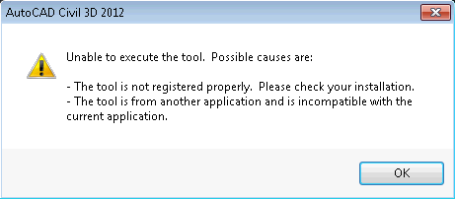
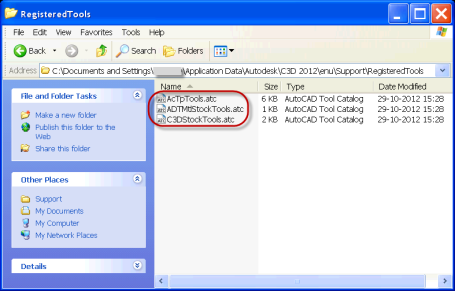
1. Air Optix Night & Day Preisvergleich | May 7, 2013 at 12:34 pm
Air Optix Night & Day Preisvergleich | May 7, 2013 at 12:34 pm
Thank you for the brilliant post . Will now more stop by. Greetings from Cologne
2. Http://buyrcm.Net | August 2, 2013 at 5:40 am
Http://buyrcm.Net | August 2, 2013 at 5:40 am
It is actually a nice and useful piece of info. I am happy that you simply shared this useful
information with us. Please stay us informed like
this. Thank you for sharing.
3. Toby Cardis | September 14, 2013 at 10:05 pm
Toby Cardis | September 14, 2013 at 10:05 pm
Thank you!!!!!
I wanted to punch a wall until this fix.
4. Nich VanBuecken | November 19, 2013 at 8:19 pm
Nich VanBuecken | November 19, 2013 at 8:19 pm
I felt the same as Toby! Thank you, thank you!
5. Ken Fisher | April 19, 2016 at 4:30 pm
Ken Fisher | April 19, 2016 at 4:30 pm
Blessed to find this, thanks! -Ken Fisher