Adoption of a Digital Terrain Model (DTM) with Microstation V8i (SELECTseries 3)
November 4, 2012 at 7:24 pm Leave a comment
This video will show you how you can import a LandXML file containing a DTM surface into vanilla Microstation V8i (SELECTseries 3).
WHAT?
Yeah, I know. It has nothing to do with AutoCAD Civil 3D itself, besides that Civil 3D can export (and of course also import) LandXML files. So when you have a contractor or client or other project team using Microstation V8i (SELECTseries 3) you could share your Civil 3D TIN surface through LandXML export.
I really like this adoption of the LandXML DTM/TIN feature with Bentley’s flagship Microstation because it has all the functionality to change the style of the Surface and annotate it where needed in the drawing. You can not though change or alter the TIN surface in anyway. But in most cases you don’t need to alter the TIN surface when you are in a phase of the project when you need to create construction drawings and the existing or proposed ground surface does not change at all anymore.
I really would like to see this functionality in vanilla AutoCAD too.
Go see and check it out: Import LandXML into MicroStation V8i (SELECTsereis 3) and Annotate – Terrain Model (via Twitter: @EnvisionCAD and @Blip)
Entry filed under: Bentley, LandXML, Microstation, Surfaces. Tags: LandXML, TIN Surface.
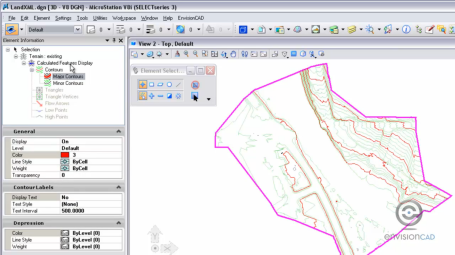
Trackback this post | Subscribe to the comments via RSS Feed