AutoCAD Civil 3D 2011 performance test
October 29, 2010 at 1:39 pm 1 comment
According to the system requirements, Windows 7 x64 should be the best Windows OS platform to run AutoCAD Civil 3D 2011.
During the Civil 3D Benelux User Group meeting this year, they presented to me that significant performance with Civil 3D 2011 was gained with old hardware when Windows 7 x64 is installed on old dated hardware. But they didn’t had any results that they could share with us at that moment.
So what they did, they made test data online available for download and a spreadsheet with tests results of their hardware asking if anyone would do the test theirselves to add their results.
But the list of hardware were only tested with Windows 7 x64. And if any ‘old’ hardware was listed it was also only tested on Windows 7 x64 only.
So this way I could not distinguish the performances of system hardware on different Windows platforms.
And that is what should make this test interesting and valuable to convince management to invest in Windows 7 x64 only but without renewing current hardware.
So I’ve setup several kind of hardware configurations with different Windows platforms and even with different memory configurations.
Take a look at below table which is an extraction of the Civil 3D Benelux User Group table for the different hardware system configurations on divers Windows platforms I’ve tested Civil 3D 2011.
Consolidating above results into conclusions:
- Civil 3D 2011 on Windows XP x86 performs better then Civil 3D 2011 on Windows 7 x64 on exactly the same machine. See all timing results between system 4a and 4b. The green highlighted fields have better results.
- The stability on Windows 7 x64 though is much better then with Windows XP x86. After the big surface was created on Windows XP x86, trying to change the display properties in the same session crashes Civil 3D 2011.
- Increasing internal memory (from 2GB to 4GB) on a Windows XP x86 system will boost performance. See the timing results for creating the Surface between system 4b and 4c. And also between system 3a and 3b. It almost cuts the timings in halve. The green highlighted fields have better results.
One remark: all systems 4 are apllied with C3D 2011 SP2. While all systems 3 do not have SP2 applied.
Perhaps that’s why the performance differences with SP2 applied are less to zero then without SP2 applied. - Civil 3D 2011 performs much better on a system equiped with a powerful processor with a clock frequency as high as possible you can afford. See timing results between system 1 (or 2) and 4a.
I hope these conclusions will help or guide you to make the right choice what to do with old hardware. Expanding internal memory will definitely help, but bear in mind that Windows XP x86 will only use 3,2 GB of internal memory at its max when more then 4 GB is provided.
Last but not least: if available always apply the latest Service Pack or Hotfixes
Entry filed under: AutoCAD Civil 3D, General.
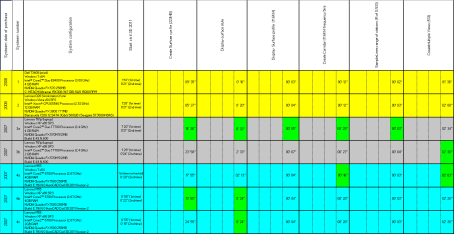
1. Nathan | November 22, 2010 at 7:25 pm
Nathan | November 22, 2010 at 7:25 pm
Hi, nice write up. I found some of your conclusions slightly off though and with some configuring you might see a different result, especially with the laptops. Did you use the (slightly hidden) “High Performance” power setting in Windows 7? (Start>Control Panel>Power Options, unhide with carrot above “Show additional plans”)
Curious also to what nVidia Driver you are using and if its 259.57? (which is Hardware Certified now)
What’s the Page File (Virtual memory) mapping of these machines?
I have been testing without a real conclusion is proper mapping of virtual memory in Windows 7 x64 as this is critical in just about all Autodesk software. I currently map in both XP and Win 7 64bit 1.5 to 2 times the physical memory. Now with 12GB of RAM it gets a bit ridiculous to allocate that much drive space and that’s where my testing how Windows manages the page file on its own (Virtual Memory) in Windows 7 and if this has improved over XP. Previously in XP it didn’t do so well with more than 2GB of physical RAM and you got better performance from mapping it manually to 1.5 to 2 times physical. Now I don’t know why in XP, mapping the virtual memory over 4096 (Limit of address mapping in XP or 32bit) does produce some better results with 4GB of memory (3.25-3.5 recognized) as I’ve been mapping 4992 – 6656 and C3D and other CAD and GIS (ArcMap10, etc) applications that use heavy amounts of Virtual memory have been running with decent performance.
Also worth noting that if you use AMD’s platform, their “Fusion” platform utility has profiles that interact with Win7’s power and performance settings, and allows for mild overclocking. These driver overclocks I’ve noticed have performance improvements in both Direct X and Software modes of 3DS Max. As far as CAD is concerned I’ve seen decent performance with no crashes relating to driver issues. Very stable as well, however I’m not 100% convinced yet that this should be used in a production environment and mass purchasing of custom builds should be used without further testing. It’s worth mentioning that AMD does have a decent platform these days. It’s unfortunate that the “Big 3” (Dell, HP, Lenovo) don’t adopt their chipset! You can get some real good hardware with a decent budget.